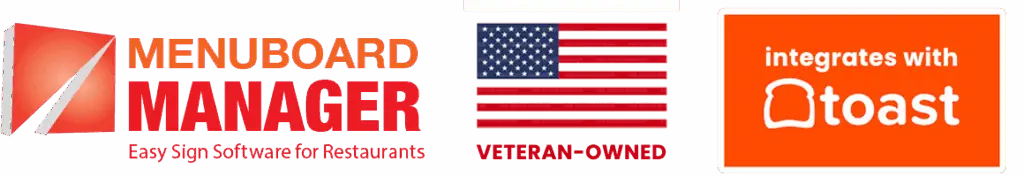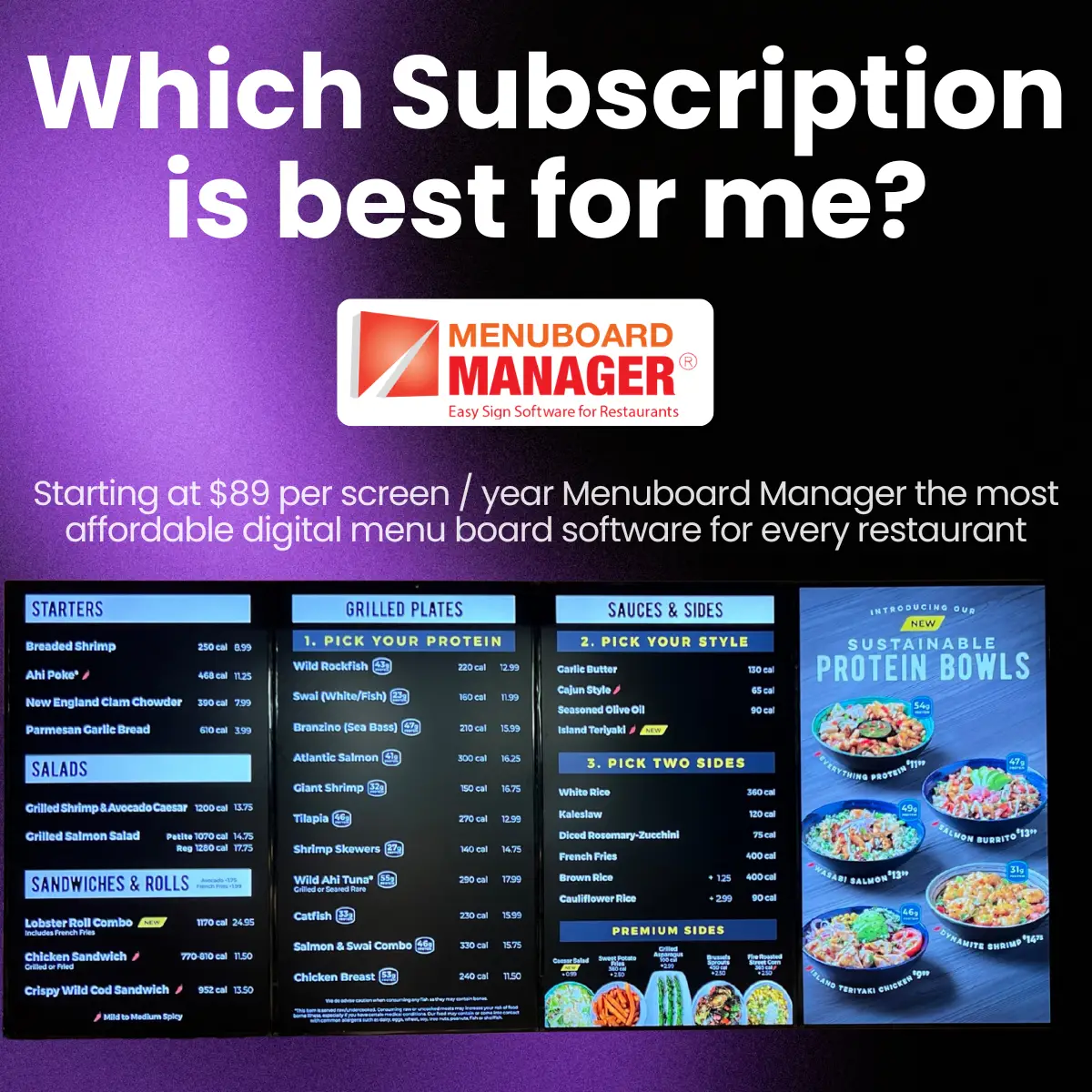Digital menu boards have become an essential tool for restaurants that want to stay flexible, reduce printing costs, and keep their menus accurate across every location. Menuboard Manager offers three subscription tiers–Starter, Pro, and Business–each designed to match different operational needs and levels of complexity.
If you are weighing which plan is right for your restaurant, here is a detailed breakdown of what each tier includes and the type of customer it best serves.
Starter: Graphic Menus with Simple Scheduling
Starter is ideal for restaurants that create their menu designs in a graphics tool such as Canva, Photoshop, or any other design platform. If your workflow is simply to upload finished graphic images and publish them to your screens, Starter covers the essentials.
Starter includes:
• Uploading and publishing graphic-only menus
• Day-part scheduling for simple breakfast, lunch, dinner rotations
• Access to our self-service knowledgebase, including support articles and video tutorials
Starter is best for restaurants with stable pricing, fewer menu changes, or a marketing team that prefers to handle updates offline and republish static graphics as needed.
Pro: Dynamic Menus, Intelligent Features, and Live Support
Pro introduces dynamic menu functionality, making price and product availability updates dramatically faster. Instead of updating graphics every time a price changes, Pro users can type changes directly into Menuboard Manager and see those updates instantly appear on the boards.
Pro includes everything in Starter plus:
• Dynamic menus with editable text and pricing
• 86/68 menu item availability controls
• Integration with Toast, so you manage price and availability updates inside Menuboard Manager
• Chat and email support from our in-house Support Team
• Advanced presentation scheduling with an Outlook-style calendar for planning promotions or rotating seasonal menus
Pro is the right fit for restaurants that change prices regularly, want more control over item availability, or need more responsive support.
Business: Integrated Operations and Full Support
Business is built for multi-location brands and high-volume operators who want maximum automation and direct integration with their point of sale.
Business includes everything in Pro plus:
• Phone support for rapid assistance
• Integration with supported PoS systems for streamlined menu synchronization
• Additional enterprise features that simplify managing many screens and locations
• Access to all advanced scheduling tools for future-dated promotions and complex menu strategies
Business is ideal for restaurants that need seamless PoS connections, coordinated rollout of menu changes across multiple locations, or dedicated support to ensure smooth daily operation.
Which Plan Is Right for You?
• Choose Starter if your menus are graphic-based and rarely change.
• Choose Pro if you need dynamic editing, Toast integration, and stronger support.
• Choose Business if you operate multiple locations, require PoS integrations, or need the highest level of support.
Each plan is engineered to match a different stage of your growth. Whether you are running a single café or coordinating dozens of locations, Menuboard Manager provides the tools to keep your menu boards accurate, beautiful, and effortless to manage.
| Feature | Starter | Pro | Business |
|---|---|---|---|
| Menu Type | Graphic-only menus uploaded as images | Dynamic menus with editable text and pricing | Dynamic menus with editable text and pricing |
| Menu Editing | Update graphics externally in Canva or similar and re-upload | Update prices and text directly inside Menuboard Manager | Update prices and text directly inside Menuboard Manager |
| 86/68 Item Availability | Not included | Included | Included |
| PoS Integration | None | Toast integration (manage changes inside Menuboard Manager) | Integrations with supported PoS systems |
| Support Level | Knowledgebase articles and videos | Chat and email support | Chat, email, and phone support |
| Scheduling Tools | Day-part scheduling (breakfast, lunch, dinner) | Advanced calendar scheduler with drag-and-drop presentations | Advanced calendar scheduler with drag-and-drop presentations |
| Promotions and Future Scheduling | Not supported | Supported | Supported |
| Ideal User | Restaurants using static menu graphics with minimal changes | Locations needing frequent price or availability updates and Toast integration | Multi-location or enterprise operators needing PoS sync and full support |