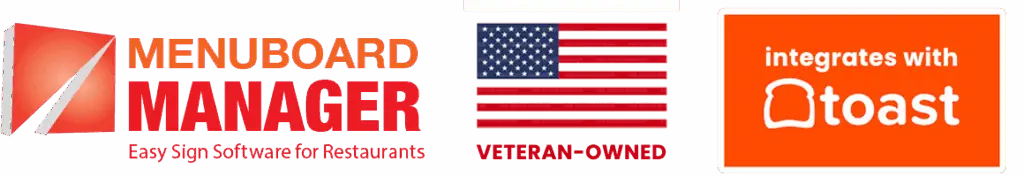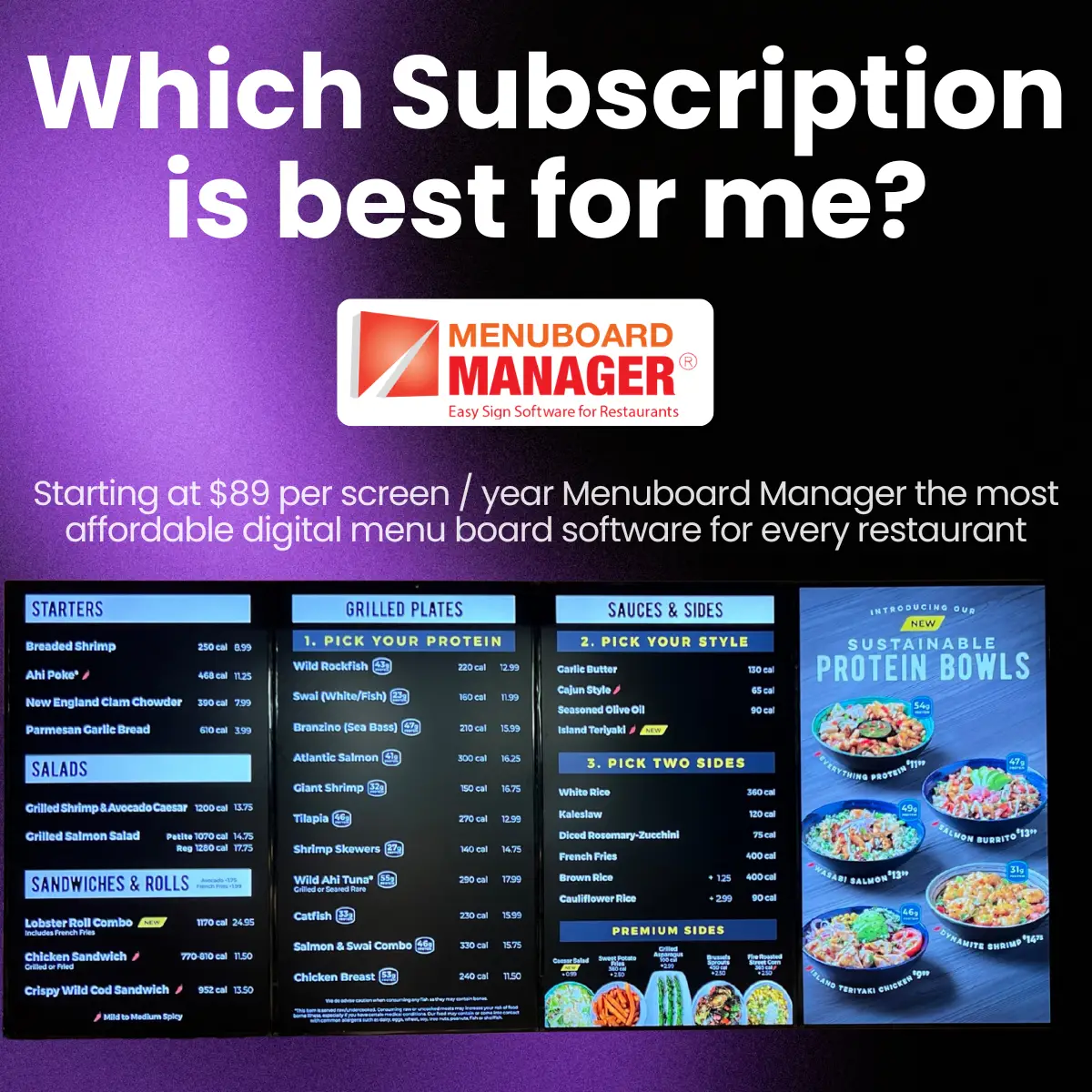| Feature | Menuboard Manager | Yodeck |
|---|---|---|
| Pricing | Starts at $9.99/month | Starts at $7.99/month |
| Free trial | Yes | Yes |
| Templates | Created specifically for your brand by our graphic design team or by yours | Variety of pre-designed templates |
| Design tools | Menuboard Manager has taken a different approach – use Adobe, Canva, etc, then upload image/video files and thereafter drag-n-drop, dynamic text fields, add widgets, and more | Native design tools, including drag-and-drop functionality within the web app |
| Menu management | Create and manage menus with dynamic pricing, descriptions, and images, “86” menu items, and use grouping to easily deploy menu updates to thousands of signs with just a few clicks | Designed more for small organizations with limited scope, has menu scheduling and inventory management features |
| Content scheduling | Either the day-parting or calendar-style scheduling | Basic and advanced scheduling options |
| Integrations | Toast, PAR Brink, Northstar, Qu, Olo, NCR Aloha, Oracle Simphony, Square, and more | No direct support for PoS integrations |
| Additional features | API architecture for easy integration with external systems, QR code menus | Extensive features like digital signage for beyond menus, including internal communication, wayfinding, and more |
| Support | Highly responsive US-based customer support via chat, phone, Zoom, and email and a knowledgebase with lots of articles with videos | Limited support via knowledge base, and email with the support team in India |
Key Differences:
- Focus: Menuboard Manager is specifically designed for restaurant digital menu boards with mass menu rollout features, dynamic prices, direct PoS integrations, while Yodeck offers a wider range of digital signage solutions, including menu boards.
- Design tools: While Yodeck provides built-in design tools to create visually appealing menus, with Menuboard Manager you simply use your favorite design software and then easily upload your designs to the content management system..
- Integrations: Yodeck integrates with more third-party applications using Zapier, a third party integration platform at additional cost, while Menuboard Manager directly integrates with PoS systems via APs, which is much faster and provides real-time order confirmation
- Additional features: Yodeck offers a wider range of additional features beyond just menu boards.
Which one is right for you?
Choose Menuboard Manager if:
- You’re a restaurant that needs a solution for creating and managing digital menus at scale.
- You want responsive support
- You use Toast, PAR Brink Northstar, Qu, Aloha, Micros PoS systems for direct integrations
Choose Yodeck if:
- You want a digital signage solution that goes beyond menu boards.
- You need advanced design tools and Zapier integrations meet your requirements.
- You’re willing to use knowledgebase and email support meets your expectations.
Ultimately, the best choice for you will depend on your specific needs and budget. I recommend trying the free trials of both platforms to see which one you prefer.
Here are some additional factors to consider:
- Ease of use: Both platforms are relatively easy to use, but Yodeck might be slightly more intuitive for beginners.
- Customer support: Both platforms offer customer support, but Menuboard Manager’s support team is based in Texas and offers faster response times.
- Security: Both platforms take security seriously, but it’s always a good idea to do your own research.
I hope this information helps!